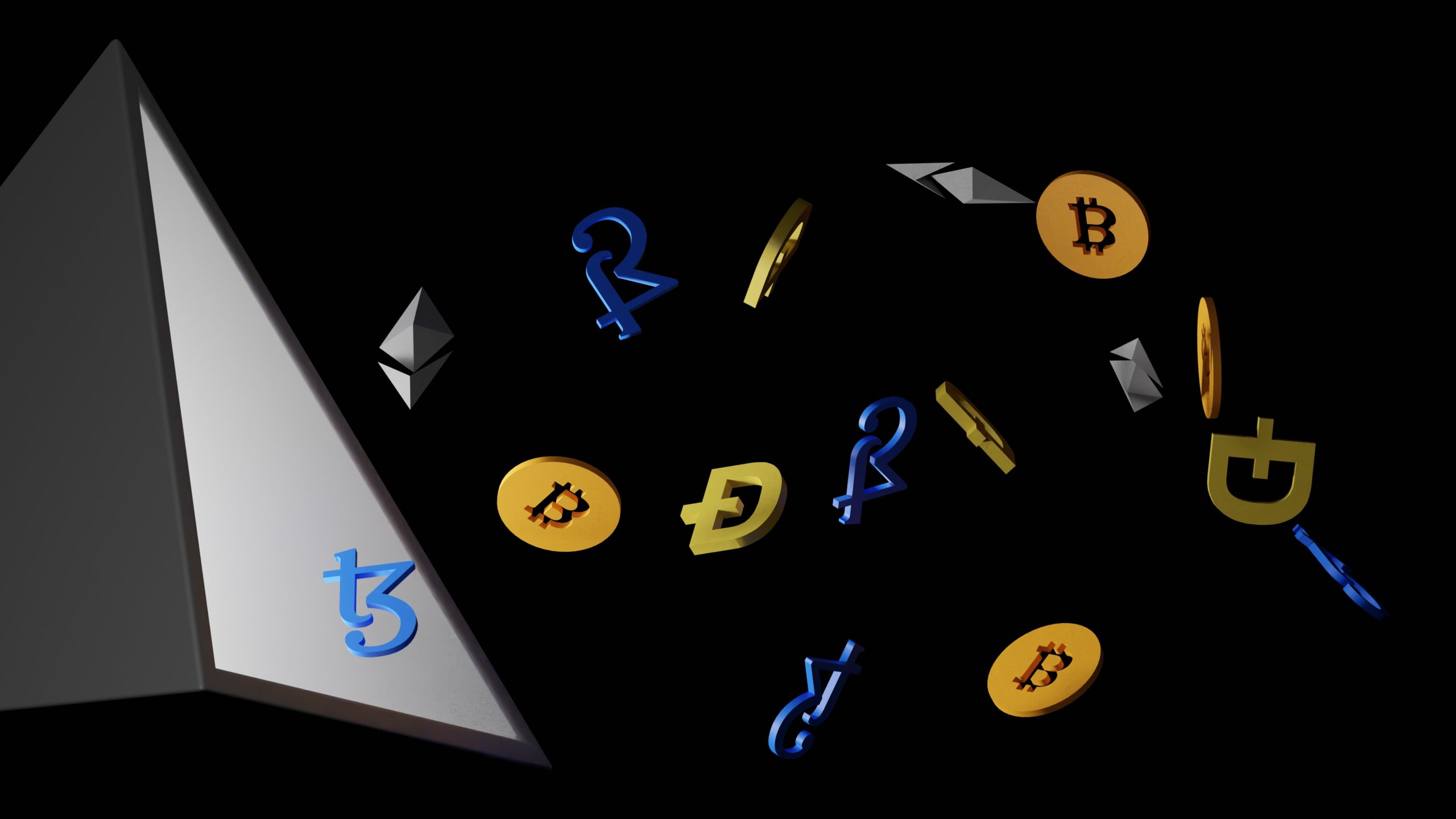A generational digital asset and cryptocurrency exchange, Bitkub is a platform that specializes in and offers to its users advanced exchange services to trade, buy, sell and store their digital assets or crypto.
The Thailand platform was created in the year 2018 in Bangkok, the company started with a seed capital of 50 million Baht (the official currency of Thailand), and it is legally registered in the country.
Bitkub aims to bridge the gap between blockchain technology and cryptocurrencies for users that have not tech-savvy, therefore, becoming the most trusted, easy to trade, and hassle-free exchange in Thailand. The unique crypto exchange platform, provides a combination of multi-cryptocurrency wallets, a user-friendly interface with easy technical analysis tools, and a payment gateway for businesses ready to improve their payment processing system.

Though Bitkub operates in Thailand, it supports several banks in the country and operates with most of the world’s digital currencies; all thanks to the technical team that built a system to ensure a smooth transaction and top-notch security.
Bitkub shareholders
There are about 8 companies that own share with the exchange platform and they include:
- Bitkub Capital Group Holdings CO., Ltd (BCGH)
- Bitkub Blockchain Technology Co., Ltd (BBT)
- Bitkub Online Co., Ltd (BO)
- Bitkub Infinity Co., Ltd (BI)
- Bitkub Ventures Co., Ltd (BV)
- Bitkub W Co., Ltd (BW)
- Bitkub M Co., Ltd (BM)
- Bitkub Labs Co., Ltd (BA)
Signing up to Bitkub
There is the Bitkub app which can be downloaded on iOS or Android.
- To get started, open the application, click on members’ login
- Select create account
- Register with the email address you intend to use for your Bitkub account
- Create a strong password that meets this: including uppercase, lowercase, numbers (0-9), and special characters
- Then click on Register
- Read and select Accept user agreement, privacy, and AML policies, then join Bitkub
- A confirmation will be sent to your email box, check junk/spam
- Confirm by clicking on the link, continue the KYC verification
- On the verification page tap on settings on the bottom right part of the screen
- Tap verify your account and then continue to proceed to the next step
- Tap verify and select if you are a Thai or Foreign Citizen
- Review the FATCA form and tap the I certify button, then tap next.
- Fill all details correctly and fill out the phone number for OTP, verify and tap Next
- Click on save to complete the application
Two-factor authentication
To enable 2FA is to provide second step security to your account from intruders, therefore, no one can log in except you. This helps you to trade, withdraw, and change your password. It also prevents unauthorized access. Enabling the 2FA means you will need to download a Google Authenticator app to provide you with a 6-digit OTP that is reset every 30 seconds. To set this up,
- Log in to your account and on the homepage
- On 2-Factor authentication, click enable now button
- On the security page, tap the pencil symbol to edit 2FA
- Scan the QR code or manually enter the keys in Google Authenticator
Trading fees
Bitkub charges a 0.25% commission on all trades, the fees are only charged after the completion of a transaction.
Deposit/ withdrawal
To deposit in your Bitkub account, you can either use your mobile banking (QR code) or THB transfer. Note that only the Thailand Baht is accepted.
To withdraw THB, you can use some selected banks in Thailand for it.